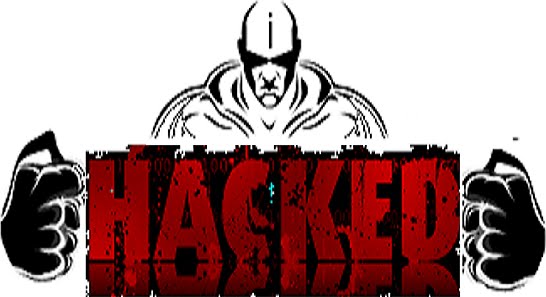tune up utilities 2010
TuneUp Utilities makes Windows faster, more secure, and comfortable. It allow you to more customize your windows with easy tweak. All important aspects of system configuration, security, cleaning and maintenance are combined under a modern graphical user interface.
Redesigned and even simpler: Instead of the seven categories from before, the new Start Center of the new version of TuneUp Utilities has four areas guiding you directly to the optimization and customization functions. At the same time, you can see the health of your PC at a glance. Problems or bottlenecks are displayed and upcoming optimization steps recommended. For more performance, more stability, more customization!
At your fingertips:
Maintain system
Keep your PC in top shape: With only one click, you maintain your computer and provide more stability.
Keep your PC in top shape: With only one click, you maintain your computer and provide more stability.
Increase performance
Get the maximum from your PC and experience top speed for your work and games.
Get the maximum from your PC and experience top speed for your work and games.
Fix problems
As easy as pie: Solve Windows problems quickly, easily, and reliably or restore deleted files.
As easy as pie: Solve Windows problems quickly, easily, and reliably or restore deleted files.
Customize Windows
Give your Windows a new look: cool new boot screens, icons, and animations — free for downloading.
Give your Windows a new look: cool new boot screens, icons, and animations — free for downloading.
NEW! Turbo Mode
Disable unneeded processes and concentrate all the PC processing power on your active program!
Disable unneeded processes and concentrate all the PC processing power on your active program!
NEW! Live Optimization
Accelerate the startup and response times of your programs — for optimal PC performance!
Accelerate the startup and response times of your programs — for optimal PC performance!
Additional functions:
TuneUp Utilities offers you transparency and safety and keeps you up to date. Stay informed with the System information and Optimization Report, undo changes made accidentally, or check for available updates. From fast and safe editing of the registry to deleting data — even computer experts will find applications to meet their needs.You can find all the features that provide you with an overview of your PC and more security in this area.
Display TuneUp Optimization Report
Clearly shows how many PC problems were fixed
Displays all performance optimization steps taken at a glance
Contains the results of the last 7 days, 30 days, and since
installation of TuneUp Utilities
TuneUp Utilities offers you transparency and safety and keeps you up to date. Stay informed with the System information and Optimization Report, undo changes made accidentally, or check for available updates. From fast and safe editing of the registry to deleting data — even computer experts will find applications to meet their needs.You can find all the features that provide you with an overview of your PC and more security in this area.
Display TuneUp Optimization Report
Clearly shows how many PC problems were fixed
Displays all performance optimization steps taken at a glance
Contains the results of the last 7 days, 30 days, and since
installation of TuneUp Utilities
Undo changes
Saves all optimization steps taken
Makes it possible to undo changes made by TuneUp Utilities
Provides safety during PC optimization
Saves all optimization steps taken
Makes it possible to undo changes made by TuneUp Utilities
Provides safety during PC optimization
Check for updates
Always keeps TuneUp Utilities up to date
Guarantees up-to-date help because of constant enhancements
Provides free updates for downloading
Always keeps TuneUp Utilities up to date
Guarantees up-to-date help because of constant enhancements
Provides free updates for downloading
Show system information
Shows all important settings and equipment at a glance
Provides an overview of available storage capacities
Supplies simple and quick information about the entire system
Shows all important settings and equipment at a glance
Provides an overview of available storage capacities
Supplies simple and quick information about the entire system
Permanently erase data
Permanently deletes data from the hard disk
Provides three different methods: from fast to secure
Removes sensitive data without chance of recovery
Permanently deletes data from the hard disk
Provides three different methods: from fast to secure
Removes sensitive data without chance of recovery
Editing the registry
Simplifies registry editing for PC experts
Saves time thanks to the bookmark and search function
Allows you to undo changes (via the TuneUp Rescue Center)
Simplifies registry editing for PC experts
Saves time thanks to the bookmark and search function
Allows you to undo changes (via the TuneUp Rescue Center)
Serial Number: N1YD6Q-6JP6QP-2JN2MH-05JJVV-M3Q5T3-APTWNR