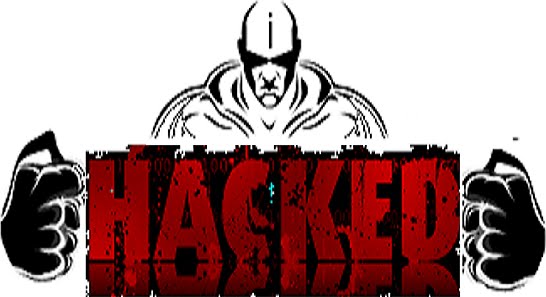windows installation
step1: insert xp cd into the cd drive.
step2: restart your computer and press del key on your keyboard before the boot table disappears.if disappeared restart again.
step3: set the boot priority (first boot device) to cd rom and restart.
step4:press any key when it asks "press any key to boot from cd"
step4:after pressing a key, the files from the cd are loaded and a table (partition table) dispaying the properties of the partitions in your system.
step5:to create a partition press "c" and set the memory of the drive (memory is displayed in kb's not in mb's)
step6:select a drive in which you need to install the operating system using up and down arrows
(note: the drive you selected will be formatted it loses all the previous data )
step7:if you choose a drive which already consist of an operating system then you will be asked to press letter 'L'. press 'L' to continue.
step8:the duration of the installation depends on the speed of ur computer. while installing u will be asked to set time set it to new delhi and press "next", create a user name and press "next"
follow the guidelines at the bottom of your screen while installation
step9:after installation click finish.
step10: thus ur done. enjoy!!!