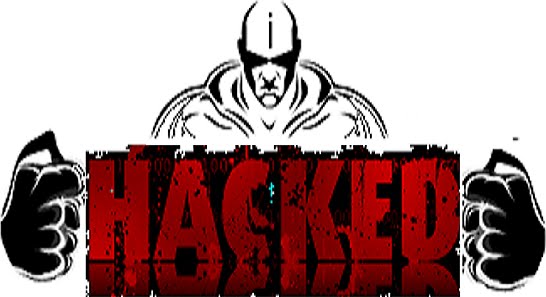Disable Task Manager

WARNING: Please Backup your registry before attemting this hack.Changes to registry may lead to system failure.
The following registry hack enables us to disable the Task Manager.Here is a step by step procedure to disable Windows task manager.
Step1: Goto start>run and type “regedit” in the run.
Step2: In the registry navigate to
HKEY_CURRENT_USER\Software\Microsoft\ Windows\CurrentVersion\Policies\System
Value Name: DisableTaskMgr
Data Type: REG_DWORD (DWORD Value)
Value Data: (0 = default, 1 = disable Task Manager)
Step 3: Then navigate to
HKEY_LOCAL_MACHINE\Software\Microsoft\ Windows\CurrentVersion\Policies\System
Value Name: DisableTaskMgr
Data Type: REG_DWORD (DWORD Value)
Value Data: (0 = default, 1 = disable Task Manager)