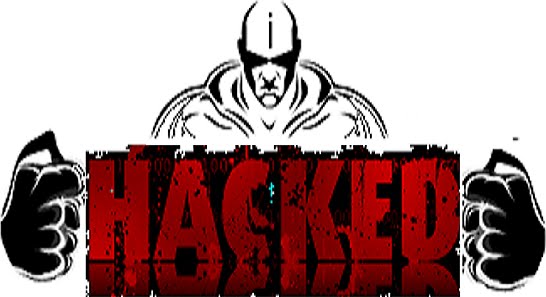Renaming Win XP Start Menu Button
STEP 1:BYPASSING WINDOWS FILE PROTECTION
1.Launch My Computer,click tools,folder options,then view
2.Select show all hidden files and folders option and uncheck the option hide
protected operating system files,unckeck hide extention for known file types
3.Open C:\windows\system32\restore,select the file filelist.xml,right click it go to properties and uncheck read-only
4.Open it(filelist.xml) with notepad
5.Add the line
6.Save the file
7.Open C:\windows\system32\dllcache,you will find a backup copy of explorer.exe. Rename it to explorer.bak.
STEP 2:CHANGING THE NAME OF START BUTTON
1.Open Resource Hacker,open C:\windows\explorer.exe
2.Expand string,expand 37,click on 1033
3.On right side raname “start” to anything you want EG.”anything” and press compile script
4.Repeat the same procedure for string,38,1033
5.Save changes in file menu(if error occurs close explorer.exe and repeat sub-step 3 & 4
6.Press ctrl+alt+del in processes tab of task manager endtask explorer.exe
7.Again in new task open C:\windows\explorer.exe you will see that start menu is renamed
8.Close task manager and ENJOY!!!!